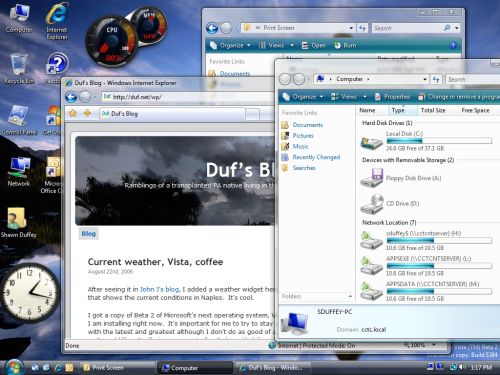Vista installation success
I have had a challenging time getting Vista up and running. At first my plan was to run it on a Dell GX270. After going through the hour plus install I discovered that Vista did not support the onboard video on that system and would only boot in safe mode. If I tried to boot normally the screen would just be black.
So my next attempt was on a brand new Dell Optiplex GX620. The install went fine but I noticed I didn’t have the cool Aero window effect that is the “OOOHHH…” factor in Windows Vista. After some digging I found that again the video driver was not allowing my to run Aero, plus with only a half gig of ram, Vista was struggling. A half gig of ram and the OS is choking, unbelievable. I remember all too clearly when 4 megs of ram was living large, dos 5.0 and Windows 3.1 hummed on it.
Well anyway I doubled up the memory to a gig and then I allowed the box to phone home and grab the latest updates, one of which must have fixed the video issue. After the reboot I had Aero windows. SWEET!
I am all about the visual side of things and Windows Vista is eye candy. I love the transparency effects. When you mouse over window controls they glow, as windows open and close they grow and shrink accordingly, it all just looks great.
Vista includes “sidebar” which reminds me of a souped up version of something OS/2 offered 12 years ago. It is basically an area with little “gadgets” that again are more eye candy than anything. You can see some gadgets in the screenshot below, namely the clock and the performance monitor. Vista seems very careful in what it lets you do. If you want to run almost anything it will ask you first if you are sure you want to do this before actually doing it. I’ve only skimmed the surface so far so I will give more info later but I can say for sure, it looks damn good. (oh and it has a sweet 3d chess game included)